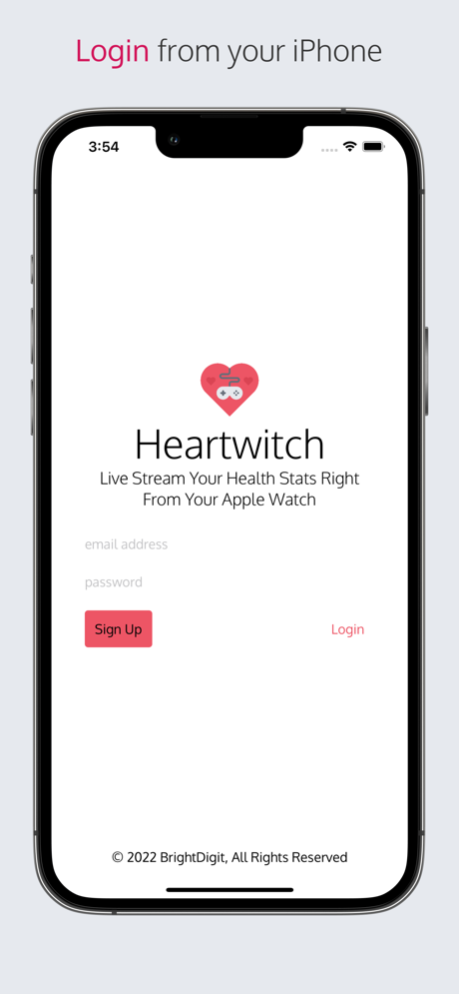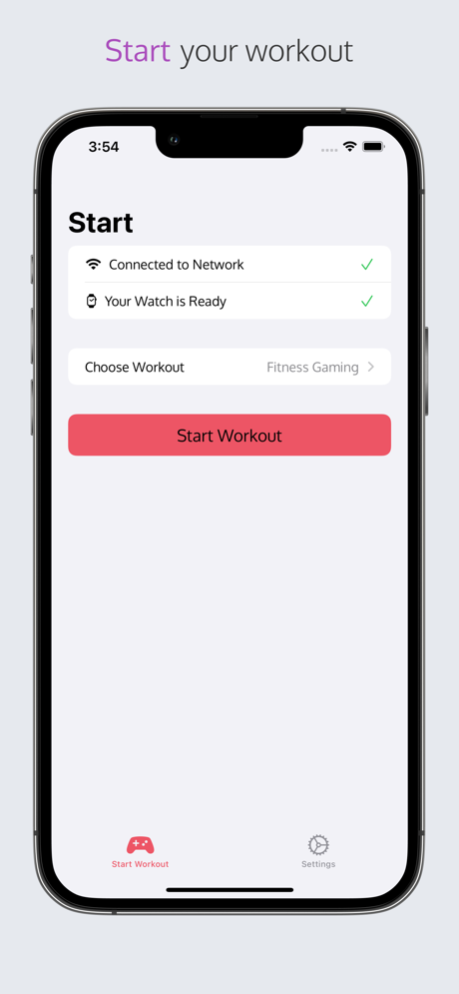Heartwitch 1.6.0
Continue to app
Free Version
Publisher Description
Heartwitch now has an iPhone app! Login and start your workout right from your iPhone and stream your heart rate.
Show your heart rate as you live stream with this watch app!
What is this exactly?
Heartwitch is a combination Apple Watch and Web Application for sending your health data to a web browser window.
Why would you want to send your health data to a web browser window?
In the last few live years, live streams have become incredably popular and in many tense circumstances streamers want to share their health stats specifically their heart rate. For instance, speedrunners who wish to break records as to how quickly they can beat a game. With Heartwitch, there is no need for extra hardware. It simply uses the sensors on the Apple Watch to detect your heart rate and it sends it through our servers directly to your browsers.
Do you save my health info?
None of your health data is saved on our server. Every health stat is received by our servers from your Apple Watch and directly sent to the web browser. At no point is it saved on our end. Each workout is saved locally on your watch and stored on your devices along with your other workouts stored on your device but none of the health data is stored by us.
How do I launch the app? I don't see an icon on my iPhone?
Heartwitch is a completely independent watch app. Therefore there is no app for the iPhone and at this point there is no plan for one.
How can I share my web browser window on a livestream?
If you are using OBS to stream online, share your web browser window using the Window Capture Source.
What makes this app so special?
There's no need for additional hardware and using the Apple Watch health data is updated frequently.
Jul 9, 2022
Version 1.6.0
* added iPhone app for easier access to starting a workout
About Heartwitch
Heartwitch is a free app for iOS published in the Screen Capture list of apps, part of Graphic Apps.
The company that develops Heartwitch is BrightDigit. The latest version released by its developer is 1.6.0.
To install Heartwitch on your iOS device, just click the green Continue To App button above to start the installation process. The app is listed on our website since 2022-07-09 and was downloaded 0 times. We have already checked if the download link is safe, however for your own protection we recommend that you scan the downloaded app with your antivirus. Your antivirus may detect the Heartwitch as malware if the download link is broken.
How to install Heartwitch on your iOS device:
- Click on the Continue To App button on our website. This will redirect you to the App Store.
- Once the Heartwitch is shown in the iTunes listing of your iOS device, you can start its download and installation. Tap on the GET button to the right of the app to start downloading it.
- If you are not logged-in the iOS appstore app, you'll be prompted for your your Apple ID and/or password.
- After Heartwitch is downloaded, you'll see an INSTALL button to the right. Tap on it to start the actual installation of the iOS app.
- Once installation is finished you can tap on the OPEN button to start it. Its icon will also be added to your device home screen.